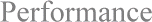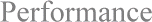The computer hangs after selecting restart due to hardware cache is overwritten.
Cause:
Video shadowing feature set by the BIOS is overwriting the hardware cache.
Solution:
Disable video shadowing in the system BIOS setup.
1) Turn off the computer, and restart the computer.
2) When prompted, press the key(s) to invoke the system BIOS editor. (The system BIOS editor screen appears.)
3) Select 'BIOS Features Setup', and press ENTER.
NOTE: BIOS setup screens created by different manufacturer will vary. You need to browse through your system BIOS editor to locate Video BIOS shadowing option(s).
4) Disable the video BIOS shadowing option.
5) Save the changes to the BIOS setup, and exit.
6) Allow the computer to start Windows 95 normally.
7) Click the 'Start' button to display the 'Start' menu.
8) Select 'Shut Down'. (The 'Shut Down Windows' dialog box appears.)
9) Select the 'Restart the computer' radio button and click 'Yes'.